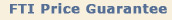Who Should Attend:
Process designers and/or administrators who will be responsible for creating and/or
maintaining a bank of PlanetPress Watch 7 processes.
Student Profile:
- Analytical/logical skill set
- Basic understanding of conditional logic
- Basic understanding of networking concepts
- Basic understanding of elemental programming concepts
- Intermediate to advanced experience level in a Windows Graphical environment to include:
- Competency with mouse
- Competency with Windows Graphic User Interfaces
- Proficiency copying, pasting, renaming files in Windows Explorer
- High level understanding of how the PlanetPress solution will be used in
your environment
Prerequisites: None. However we strongly recommend attending “Document Design with
PlanetPress 7”.
Note: This class is delivered on a Windows platform
RESERVATIONS & PAYMENT: Pre-registration and prepayment are required for FTI’s classes. To register:
- By phone - call FTI at (540) 949-7266 or (800) 854-8324,
- Email - fti@freelancetech.com
- Fax a registration form to (540) 949-8362.
To confirm your reservation, mail payment to:
Freelance Technologies Inc
Attn Training
27 Stoneridge Drive Suite 105
Waynesboro, VA 22980-6583
VISA, MasterCard, & AMEX Accepted
CANCELLATION/REFUND POLICY: Prepayment is required. For government employees, government purchase orders are acceptable. You may cancel your registration 14 days before the training date and receive a full refund. If you cancel the training less than 14 days before the workshop date, no refund will be given. You may send a substitute in your place or register to attend another scheduled class within one year of your original scheduled workshop date. We reserve the right to cancel classes 14 days prior to the class.
For information on scheduled training or on-site training
CALL OR EMAIL US FOR MORE INFORMATION:
540-949-7266 (Phone)
888-970-9944 (Toll-free)
FTI Training